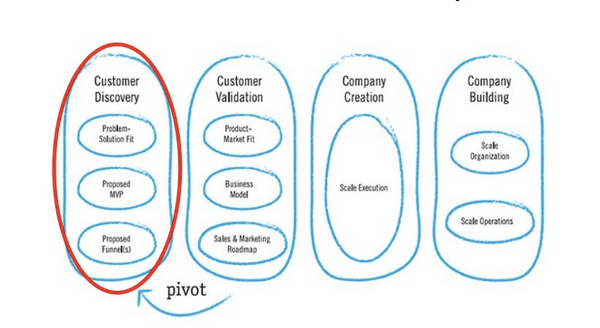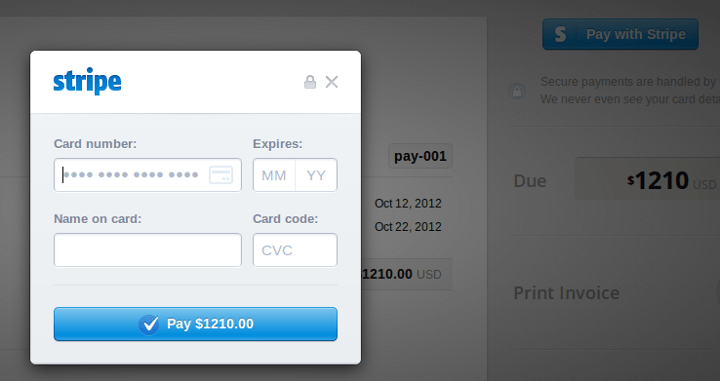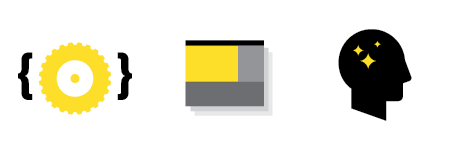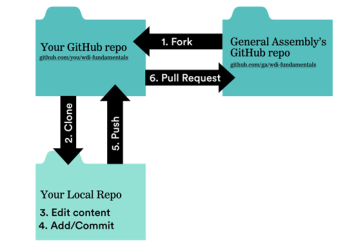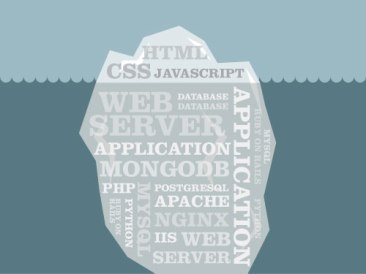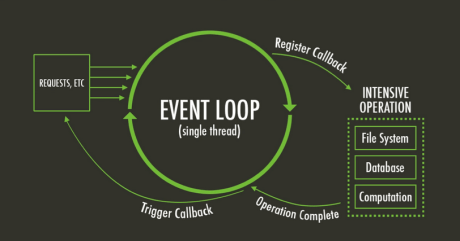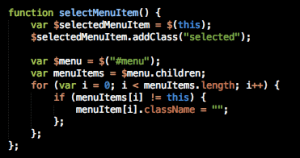Let’s get something straight: I love Slack. Slack was, without a doubt, the most transformative productivity software I started using in 2015. Slack has quickly become the heart of so many organizations, pumping a constant stream of internal communication and coordination. But a successful organization also needs arms and legs to swiftly get work done in real time. Enter Quip, the mobile-native collaborative word processor I can’t live without.
That Magical Moment
For years I struggled to get any work done in an airplane. I’m 6’3’’, so typing on my laptop during a flight is nearly impossible (when I do, I look like a baby T-Rex). Even though I always traveled with a smartphone and a tablet, I was never able to get much work done on them because mobile productivity applications remained largely ensnared in an antiquated, single-mode paradigm: either entirely offline (Microsoft Office) or completely online (Google Docs).
A trusted friend recommended I try Quip. According to him, Quip “bridged the online and offline worlds,” creating the continuous availability I was desperately seeking. I decided to give it a shot.

When I first opened the app on my iPhone, I experienced a familiar interface resembling that of my email inbox. The top drawer displayed a “What is Quip?” message conveniently waiting for me to tap it. This action swept open an instructional manual on how to use the product. Thumb-on-screen, I dragged the page down ever so slightly until I saw the “Just start typing” sentence on the screen. Huh? I tapped the screen…
My heart stops. A cursor starts flickering on the screen while the keyboard magically slides up. My brain’s been tricked: Although the content looks and feels immutable, the page is actually editable! I feel I have just taken a plunge into my smartphone screen. In a world where I am flooded with new products every day, very few ever manage to trigger a powerful physiological reaction of both surprise and delight. Could this really be an enterprise product?
A Whole New World
Enterprise software is changing for the better—namely, by applying consumer software best practices. Under the hood, a core technology shift and a concurrent demographic shift drive the consumerization of productivity software.
Although mobile phones have been around since the 1970s, the mobile era of computing really began in 2007 with the advent of the iPhone. By pocket-sizing a computer with Internet access, we could now be connected all day, everywhere we went. From an enterprise perspective, doing work would no longer be confined by the physicality of sitting in front of a PC. According to tech strategist Ben Thompson, “By virtue of being, well, mobile, smartphones extend computing to every aspect of our daily lives.”
This monumental shift still remains an underrated technology trend. In Mary Meeker’s latest Internet Trends report, there are 5.2 billion mobile phone users, 2.1 billion of which are smartphone subscribers. To put it in perspective, there are roughly 1.5 billion PCs. Yeah, welcome to the mobile era. Moreover, replacement cycles for mobile devices are more than twice as fast than PCs. As Benedict Evans pronounced in his blog, “The smartphone itself is close to a universal product for humanity—the first the tech industry has ever had.”

Accelerating the impact of the mobile era is the demographic shift in the workplace. According to Meeker, over the last five years, millennials have overtaken baby boomers and gen-X’ers as the predominant generation represented in the workforce. Millennials, a plurality of which are doing freelance gigs, expect a ton of flexibility in the workplace. Furthermore, work and communication habits entrenched in the previous generations are less so with millennials: indeed 34% of millennials prefer to collaborate online and, more importantly, 45% of millennials use their personal smartphones for work purposes.
This is critical because it couples together the purchaser of productivity software with the end user. Not too long ago, users rarely had any input with regard to which PC they would use in the workplace—it was mainly a cost-based decision made by someone else at the firm. But the ubiquitous nature of smartphones have blurred the lines between our professional and personal lives. As such, we are willing to engage with productivity-related products at home or on the go. That said, if it’s going to sit next to our Instagram, Uber, or Spotify apps, it better be just as good.
Engaging with Quip
Although the productivity software space is pretty crowded, Quip stands out from other word processors on three fronts: collaboration, continuity, and design.
1/ Collaboration
According to Greylock’s John Lilly, “In Quip, documents are central, of course, but so are people.” I couldn’t agree more.
Microsoft Office forces users to work in a stepwise fashion, in which document iterations must be done sequentially in order to avoid conflicting versions. Documents must then be saved and attached to our emails—or worse, printed out—for the collaboration to actually begin. This workflow has become so habitual that we don’t really realize how much time we’re wasting on simply loading the dock prior to actually collaborating.
Google Docs took a step in the right direction by allowing real-time collaboration among multiple users. Google Docs, however, is a relic of the web-based, PC-centered world. In the mobile era, messaging is the “killer app” and Quip takes full advantage of this by layering a chatroom beneath each shared document. Just swipe right on the document and a unique message thread is uncovered.
Quip has gone a step further by transforming real-time collaboration into a more social experience. Simple touches such as including a user profile picture next to each collaborator or confirming that a message was read by somebody else makes the overall experience feel more human. As Lilly denotes, “When you lower friction to participate and communicate — just like our mobile phones have done in the rest of our lives — interactions get richer, documents get better, and cycle times get shorter. It’s magic that way.”
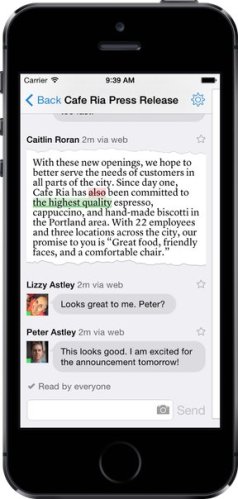
On the document itself, watching a colleague’s words magically appear on my screen still takes my breath away. Part of that is the novelty of seeing it happen on my smartphone, which I find more personal than a PC, but much of the magic’s staying power has to do with the incredibly fast performance. That’s the result of some powerful engineering going on behind the scenes.
On mobile devices, latency is high and memory is limited, so updating an entire document on the fly becomes a computationally intensive task. But according to co-founder Bret Taylor, each document in Quip isn’t really a “document” in the traditional sense; every single sentence or spreadsheet cell is its own “atomic unit” instead. Rather than reloading the entire content of a document, only the actual snippet of bytes being changed will be synced on everybody’s page. Quip’s asynchronous architecture results in a super fast and smooth collaborative experience across every device.
2/ Seamless Crossover
“Mobile is about being omnipresent,” is how Ben Thompson characterizes the nature of today’s predominant software epoch. Using our smartphones and tablets, we can now get connected to the Internet almost everywhere we go. The problem, however, is that connectivity quality remains inconsistent and wireless access points remain fragmented. Quip accepts this reality but refuses to pass that pain point on to the end user—a reflection of its human-centered approach to productivity software.
While existing word processors implicitly require users to make a binary online-offline choice upfront, Quip enables users to seamlessly work in either state. Any progress made online is automatically available offline and vice versa. When teams are working on time-sensitive documents in multiple locations with varying levels of connectivity, automatically syncing your progress on the fly without needing to mark something offline is exceptionally important. With Quip, I can now do work comfortably when traveling—before, during, and right after a flight—without ever missing a beat.
Similarly, Quip is optimized to work across multiple devices with varying screen sizes. A team could easily be comprised of a remote worker on a tablet, a traveling colleague on a smartphone, and yet another team member working from a desktop. Traditional word processors are clunky on mobile devices since the legacy architecture is essentially stuffed into a smaller screen size. But mobile devices are fundamentally different computers than their predecessors, not just smaller, keyboard-less laptops. Accordingly, Quip has natively built the frontend for each device, rendering a beautiful and flawless UI throughout.

3/ Design
The consumerization of productivity software requires enterprise products to be differentiated on a design level. And although my strategy professors at Columbia would disagree, I strongly believe that building a durable competitive advantage in enterprise software requires deep design competencies.
According to John Maeda’s Design in Tech report, “Designing for mobile brought new design and engineering constraints compared with the desktop.” Quip’s elegant handling of limited computing constraints and unreliable network connections highlight the team’s design dexterity.
On a more visible level, the product’s design is simple and intuitive, creating a natural experience. I love how documents on Quip don’t look like physical 8 x 11 pieces of paper, inadvertently (or not?) creating the illusion that the words, numbers, and images on the screen are fixed. After 15+ years of MS Office/Google Doc conditioning, Quip’s invisible document design still manages to elicit a physiological response of surprise and delight. Font formatting is enveloped into five different themes, which can be viewed as a limiting factor, but I find this simplification to be congruous with an overarching mobile-everywhere approach.
“It’s hard to believe that emailing Microsoft Word documents back and forth with ‘track changes’ remains the primary collaboration workflow for many people,” Edmond Lau, a top engineer at Quip, writes. In Quip, changes are tracked on the messaging thread, keeping the document’s content area clean and easy to read. On the messaging thread, edits are displayed in a Github-like fashion: words with a green highlight were just added while those with a red highlight and a strikethrough were just removed. Lastly, adopting a Slack best-practice, Quip sends a push notification to a specific team member by activating the mentions feature with the ‘@’ symbol.
Looking Ahead
Quip’s future is bright, but competitive challenges abound. Although direct competitors with a scale advantage—namely, Microsoft and Google—will continue to pump tons of cash to update their legacy productivity suite, the bigger challenge may come from Slack. Like Quip, Slack is well designed and built for the mobile era. Furthermore, Slack’s bread-and-butter product is dynamic organizational communication, so Quip needs to be mindful with how it enhances and expands its collaborative chat application. Impinging on Slack’s home turf could inadvertently put Quip on a defensive position.
Although both Slack and Quip service the essential business functions of a similar customer segment, the value proposition of their core products are complementary in nature. Slack’s core product (communication for organizational coordination) coupled with the unprecedented growth of its ecosystem have quickly transformed the company into a true enterprise platform. As a platform, the synergies with Quip—both on a business case and a product case—could be massive.
In the more immediate future, Quip should think about entering the university market. Business schools in particular would be a great market to test because of the intense team collaboration that goes on everyday. For this to work, upgrading Quip’s spreadsheet core functionality is key—we need those keyboard shortcuts! Convincing power-users of the Microsoft Office suite to jump ship necessitates near identical functionality on the dominant platform (ie, the desktop app) to reduce the friction of crossing over.
Similarly, another missing element is a presentation processor. Powerpoint is a dinosaur of the PC era, so Quip may understandably view a presentation as completely unnecessary and anachronistic in the mobile era. But such a tactical decision could be loaded with strategic implications given the end market Quip is servicing. A little bit of handholding from Quip to bridge the gap from desktop computers to mobile devices could accelerate the product in crossing the chasm.
As Quip continues to grow and innovate, I’m excited to see how the company shapes the consumerization of productivity apps for the enterprise. And in case you’ve been wondering: Yeah, I wrote this on Quip.